Search
Table of contents
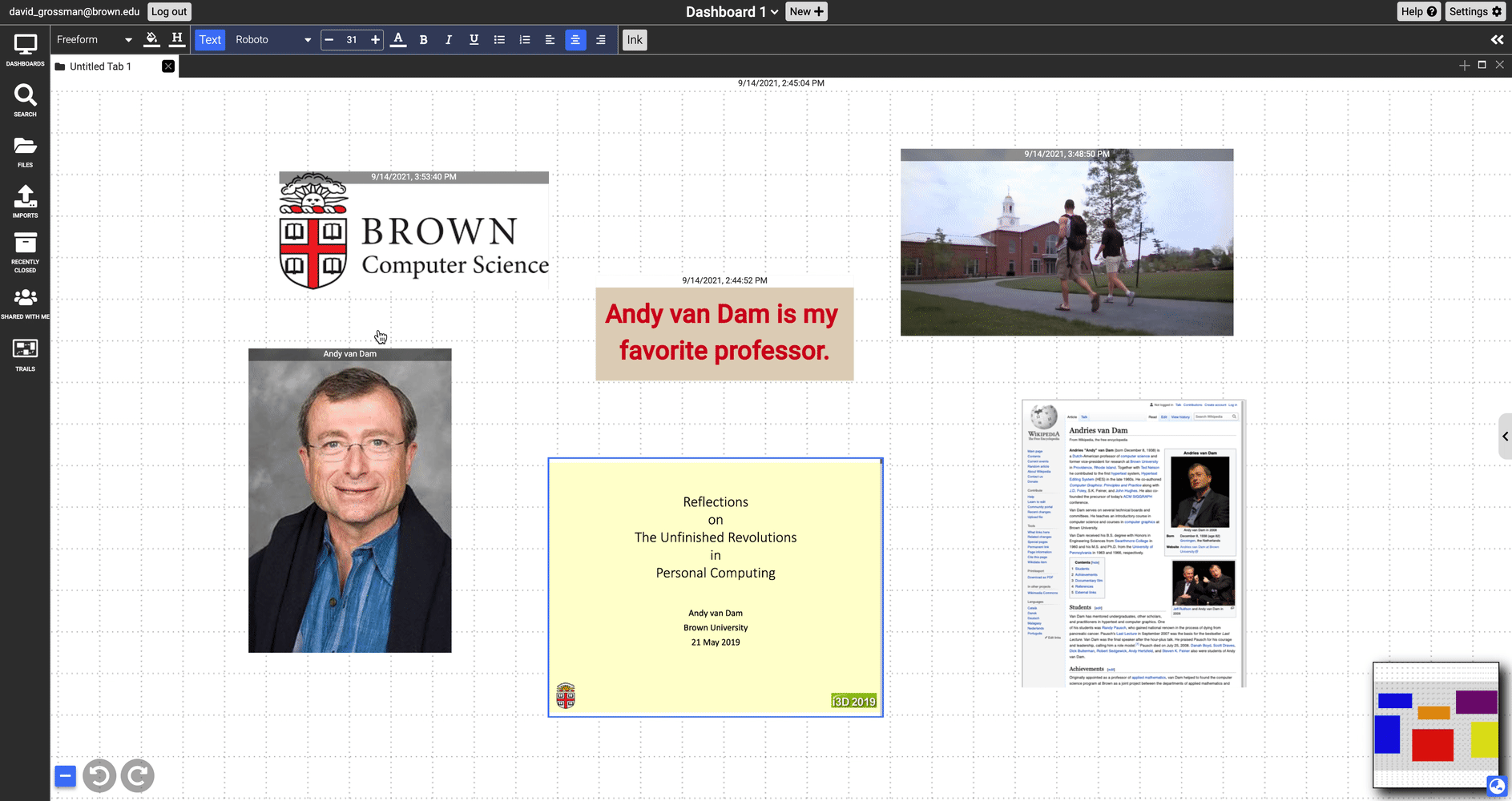
Description:
The search flyout allows the user to find specific documents in their dashboard by inputting metadata querries. Each search result displays the corresponding document’s title, type, and matching metadata fields.
Actions:
- Click the search icon or press Ctrl+F to toggle the search flyout open & closed.
- Input a query into the search box to search for documents with any metadata macthing that query.
- Use the dropdown menu to filter the search results by the type of document.
- Hover over a search result to display a tooltip with the corresponding document’s full title.
- Click on a search result to select it and zoom in on it in the freeform canvas.