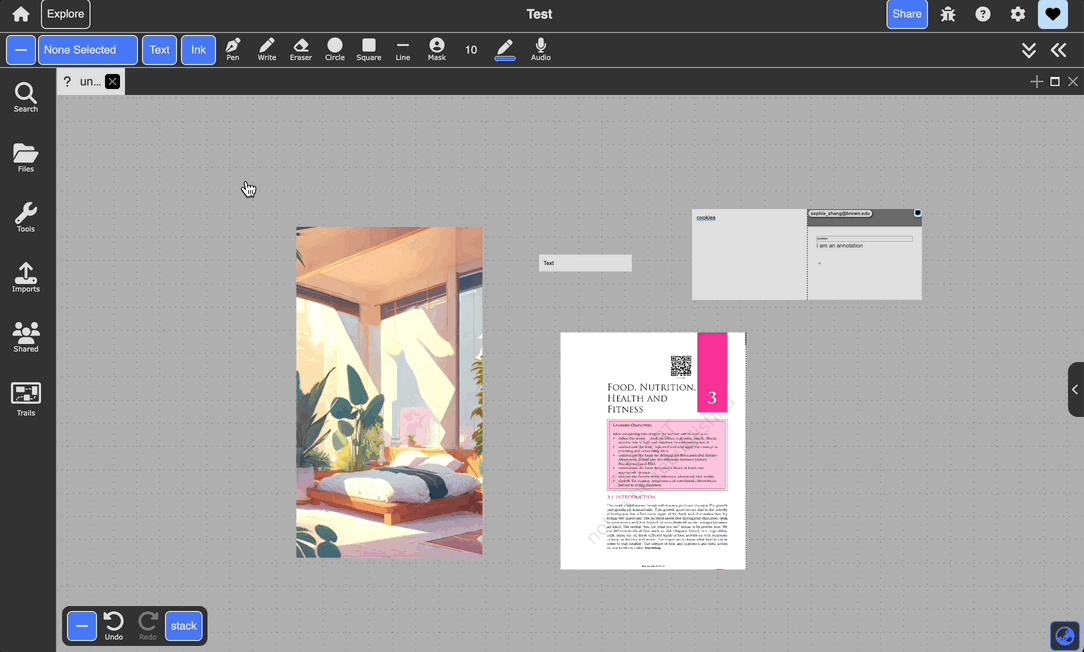Views
Views are the different ways that you can view a collection of documents. Dash supports four views in novice mode, and many additional views in developer mode. The most essential views that dash supports include:
| View | Description |
|---|---|
| Freeform | Unbounded 2D space in the form of a canvas. This is Dash’s primary view |
| Schema | Manipulating documents via key-value pairs and maintaining structured viewing and sorting of data |
| Stacking | Categorizing documents by specified keys while maintaining a live preview of each document |
| Notetaking | Create multiple columns of documents, allowing you to take notes in one column while having your content in others. |
Changing Views
Use the dropdown in the top toolbar to change between views. If you don’t see the dropdown or see a document-specific toolbar like image or text, click a blank area of the main view to invoke the view dropdown.